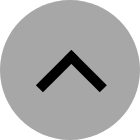eSIM for use in Japan

Available immediately after purchase.
*It may take around 5 to 10 minutes to activate.
[Please check before purchasing an eSIM]
■Please make sure that your device is eSIM compatible and SIM-free (or SIM-unlocked).
<How to check if your phone is eSIM compatible> Enter "*#06#" in the phone app and if the "EID" code is displayed, your phone is eSIM compatible.
■Data communication only
■SMS (text messages) cannot be used.
■Due to the nature of the product, no returns, refunds or reissues will be accepted.
This includes situations caused by the device not supporting eSIM or not being able to be configured.
■Your activation URL will be sent from the following email address:
"developer@pake-sys.com"
If you do not receive an email after a while, it may be that the email address you entered is incorrect or has been sorted into your spam folder.
Also, if you have specified a domain, please make sure you set it up in advance so that you can receive emails from "@pake-sys.com".
[About activation codes]
・The activation code is written in step ③. Follow the quick guide to set it up.
・You will not receive a separate email with the activation code.
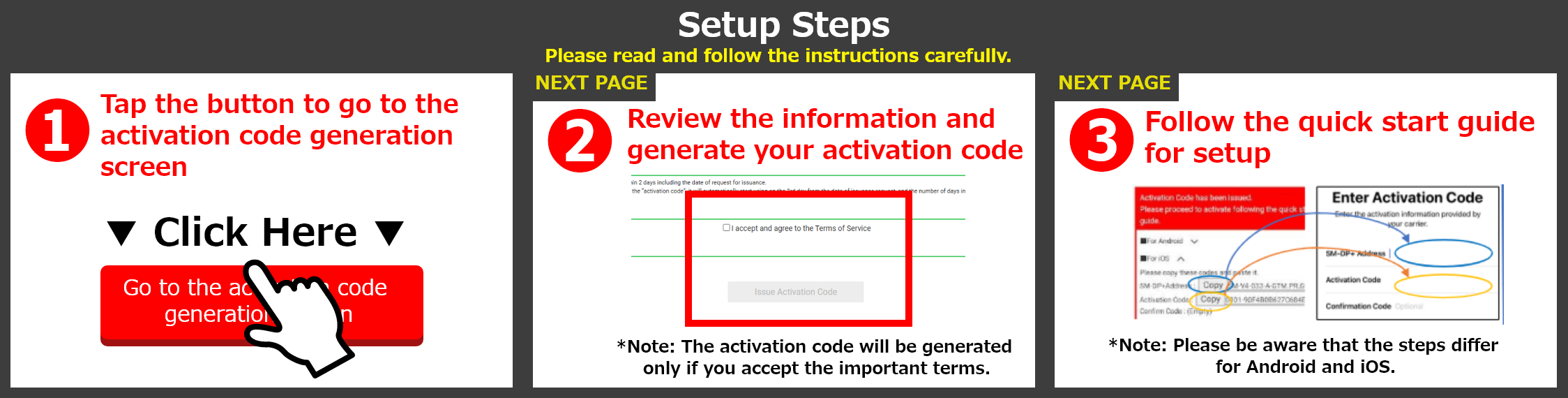
【Setup flow】
https://www.onlysimpp.com/flow/
- [Scheduled Maintenance Notice]
- ・Due to maintenance work,
the service will not be available between 10pm on Tuesdays and 9am on Wednesdays. - There is no effect on SIMs already in use.
- [Technical Support Center in Japan]
- TEL:050-5835-2190
If the above number is not able to connect to the technical support center, please call
03-6636-8383
Available 24 hours a day, 365 days a year
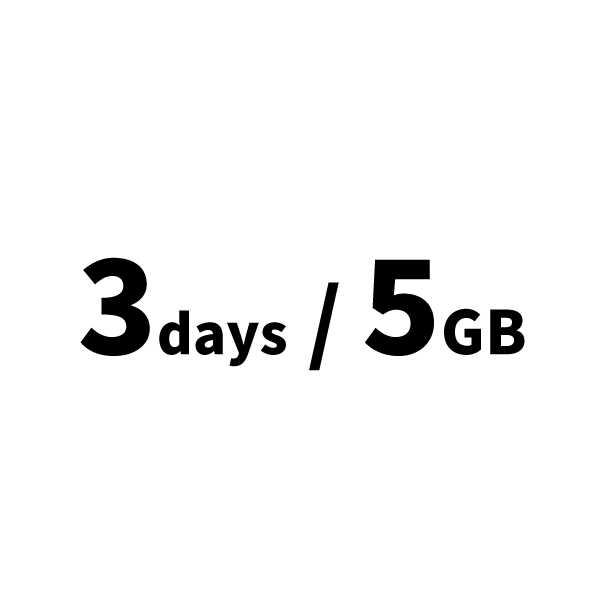
-
- 【3days/5GB】
Prepaid eSIM ONLYSIM - ¥3,300(tax included) With coupon applied ¥2,800(tax included)
- 【3days/5GB】
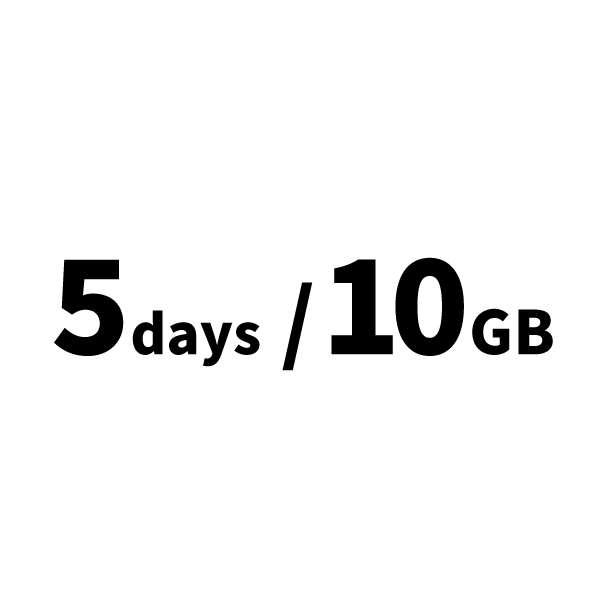
-
- 【5days/10GB】
Prepaid eSIM ONLYSIM - ¥4,100(tax included) With coupon applied ¥3,600(tax included)
- 【5days/10GB】
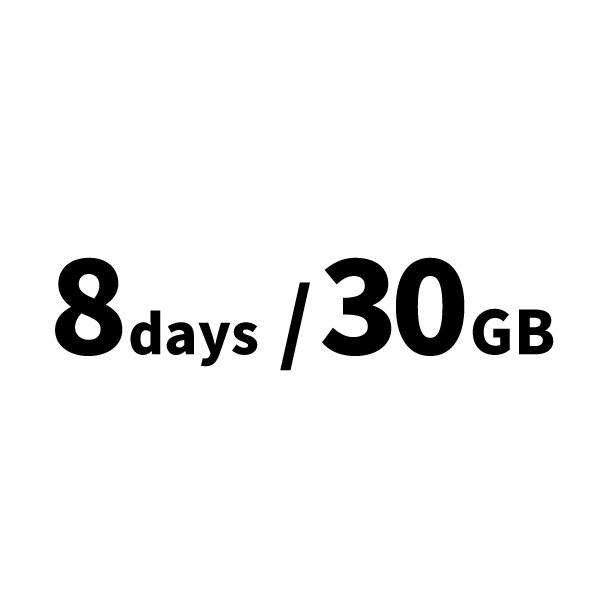
-
- 【8days/30GB】
Prepaid eSIM ONLYSIM - ¥4,500(tax included) With coupon applied ¥4,000(tax included)
- 【8days/30GB】
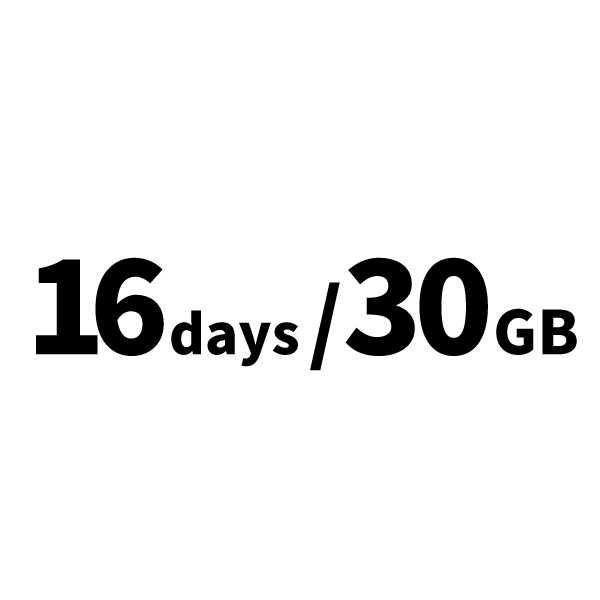
-
- 【16days/30GB】
Prepaid eSIM ONLYSIM - ¥5,500(tax included) With coupon applied ¥5,000(tax included)
- 【16days/30GB】
Steps to start using the service/ APN settings
How to set it upFAQ
About eSIM
- Please tell me the process from purchasing the product to starting to use it.
-
Please select the product you wish to purchase from this website and purchase it through the payment system "Payment Links".
After purchasing the product, the URL for downloading the eSIM will be provided on the payment completion screen and in the email you receive after purchase. (The email will arrive within 30 minutes of purchase.)
You can activate the eSIM from that page, so please follow the instructions on the page to set it up.
Once activated, you can use it immediately.For information on activation methods and APN settings, please see below.
APN Settings
*It may take around 5 to 10 minutes to activate.
*Due to maintenance work,the service will not be available between 10pm on Tuesdays and 9am on Wednesdays.
There is no effect on SIMs already in use.
- Can I use a QR code that I have already scanned? Also, can I reissue a QR code?
-
It cannot be reissued.Please set it on the device you wish to use.
Since reissue is not possible, please set up the device to be used.
If you wish to use it on a different device, you will need to purchase it again.
Please ensure that you do not delete the file after it has been set up.
- Will the service be suspended if I use up all my data? Also, can I top up my data (purchase additional data)?
-
Please note that the download/upload speed will be limited to 200Kbps if the amount specified in the plan is exceeded.
Data Recharge is not available, but a new eSIM can be purchased and used.
- Can I purchase it from outside Japan?
-
Of course, this is possible, but please note that it cannot be used outside of Japan.
- Can I use it on any device?
-
This service is available on SIM-free devices.
If your device is SIM-locked, please unlock it in advance.
- Can I make voice calls and send SMS?
-
This service is for data communication only. No phone number for voice calls will be provided.
Text message is not available.
- What payment methods are available?
-
We accept the following payment methods:
Visa/Mastercard/American Express
Alipay/Apple Pay/Google Pay/Link
- Can I cancel my order?
-
Once you place your order, it will be issued immediately and you cannot cancel it.
- How do I set up the APN?
-
Please follow the manual from APN Settings. APN Settings
- Can I return or exchange purchased items?
-
Once your order is placed, it will be issued immediately and cannot be returned, exchanged or refunded.
- Do I need to be connected to the Internet to install an eSIM profile?
-
An internet connection is required to install the eSIM profile.
- My eSIM won't connect. What should I do?
-
Please restart your device.
Make sure that mobile data and data roaming are set to "ON" when you turn on eSIM.If you have any problems with activating or connecting to the eSIM, please contact the following telephone number.
[Technical Support Center in Japan]
050-5835-2190
If the above number is not able to connect to the technical support center, please call
03-6636-8383
Available 24 hours a day, 365 days a year
- I deleted my eSIM profile, can I reinstall it?
-
Once you delete a profile, you cannot install it again. We
apologize for the inconvenience, but please purchase a new eSIM.
- Can I transfer my eSIM to another device due to a model change?
-
Please note that for security reasons, once an eSIM profile has been installed on a device, it cannot be installed on another device.
- Is there a contact point for inquiries?
-
For inquiries about this website, such as how to purchase or pay, please contact us using the form below.
[Inquiries]
info@onlysimpp.com
*Please note that we will only respond to inquiries on weekdays.If you have any problems with activating or connecting to the eSIM, please contact the following telephone number.
[Technical Support Center in Japan]
050-5835-2190
If the above number is not able to connect to the technical support center,please call
03-6636-8383
Available 24 hours a day, 365 days a year